With FilmPlus on Roku, we can watch movies and TV shows from your childhood to the latest ones in HD quality. You will be able to explore a wide range of entertainment content by using this application.
FilmPlus is an amazing app that offers HD movies and the latest TV Shows at free of cost. It is one of the topmost streaming services which is trending now. You can find the detailed info of the application here.
As I can say, the name itself suggests that this app is different from other streaming apps that are out there in the market. You will find only the movies here no annoying ads, no subscription prices and etc..,
Many of us are not comfortable watching a film by holding a phone. It is somewhat irritating and also not safe to keep the phone in hand for a long time.
If you’re using a Roku device and looking for the perfect streaming application. Then you’re on the right page. I’ll take you to how to install FilmPlus for Roku.
How to Install FilmPlus for Roku
FilmPlus app is an android application that works exclusively on Android devices such as Android Phones and Android TV Boxes. So, you can not install the app directly on Roku. Technically, it’s not possible to install the app on Roku. But, you can stream the app by using some turn around process.
To stream the app on Roku, I’m going to make use of screencasting applications which will create virtual android environment on Roku.
Here’s the easy method that will allow you to get FilmPlus on Roku without much difficulty.
Before knowing about the procedure, make sure that you’re ready with Roku Device, Smart TV, Android Phone, and Screen Cast application. The procedure includes two sub-methods
Step One: Connect Roku and your Smartphone
- Turn on Roku.
- Go to Roku Channel Store and add the All Screen Reciever.

- As we’re going to use the casting mechanism here, should connect Roku TV and android device to the same internet connection. Of course, which should be active(LOL).
- Next, on your smartphone install All Screen (It is available in Playstore) application.
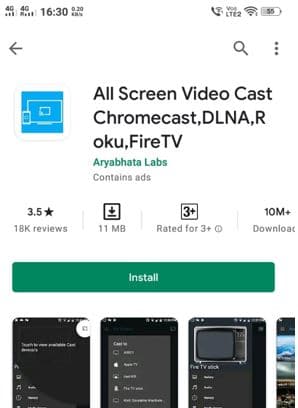
- You can find the cast option on the home page of All Screen app. Click on it to search your Roku Device.
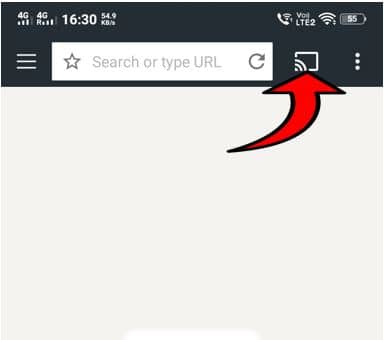
- Select your Roku TV and get paired up.
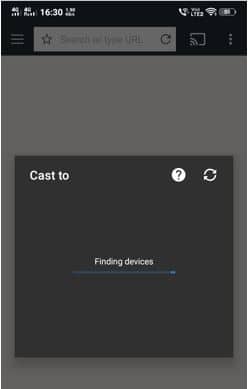
- After a successful connection, by using a Roku TV virtual remote tap on OK.
- That’s it, a connection between both the devices established effectively.
Step Two: Cast FilmPlus on Roku
- Download FilmPlus APK from this link.
- Install the application accordingly.
- Now try to open the app and play any movie.
- Tap on Play with and select All Screen as a media player.
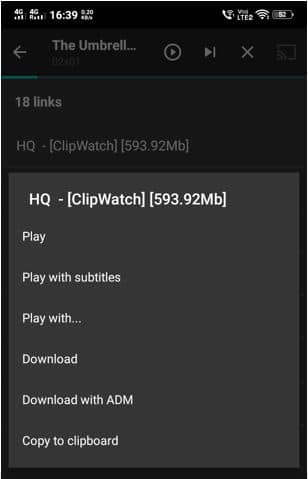
- You can now see, FilmPlus content is successfully streaming on Roku.
Conclusion
This is all about how to install FilmPlus for Roku. It’s quite a simple and easy task. You just need to deal with a couple of applications. I hope you’ve successfully streamed your favorite application. If you’re facing any hassles, please feel free and do comment below. We’ll get back to you ASAP. If you found this page is helpful, kindly share this to your loved ones and colleagues. Happy Streaming!!!
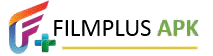
Why is the play with option gone in the new update and how do I cast to my TV without that option
Just click copy to clipboard and from the CAST APP manually enter it into the URL box. Or use the link copied with any other capable casting app or player. Also clucking download with adm shows the link