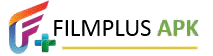This is a special module that deals with how to install Filmplus APK for Linux OS. If you’re interested and would want to stream Filmplus on other platforms, please go through How to stream Filmplus on Windows, Mac, and Amazon Firestick on this page.
As we already know, Filmplus is compatible with a wide range of platforms. So, watching this application on Linux platforms is also a good choice.
If you’re a true lover of Linux OS and want to inspect further, then stream all kinds of entertainment apps. It sounds different and crazy? Isn’t it?? Yes, We can stream apps on Linux.
The below procedure is applicable for any other streaming application that you want to stream on Linux.
Several windows and Mac Users use BlueStacks and Nox Emulator for running Android Apps. Unfortunately, it is not available for Linux Users. Instead, there is an impeccable add-on that allows you to run android apps. That is none other than Anbox.
Anbox is a free and open-source tool that is used to run any type of android apps on your Linux OS. It uses the latest version of the Android Open Source Project(AOSP) and creates a Android / Windows environment on Linux.
Since there are many platforms to run APK on Linux but using Anbox is the best choice. If you want you can use Shaslik and Genimobile.
Let’s now see the detailed steps.
Install Filmplus on Linux OS
So, it is clear that you should have Anbox for installing Filmplus. First, let’s know how to install the Anbox application.
We have many ways to get Anbox, but the trusted procedure that I can give you is by the following thing. Please follow the below link to install Anbox on your Linux Operating System.
https://www.makeuseof.com/tag/run-android-apps-games-linux/

Adding Filmplus to the Anbox
Upon the successful installation of Anbox by using the above link, please restart your system.
- On your desktop, you can find Anbox package.
- Launch the application.
- After opening the app, you can see Anbox Application Manager.
- The Application Manager consists of basic apps such as Email, Calculator, Calendar and Clock, Just like on your Smartphones.
- By using the WebView Shell browser, navigate to the following link: https://filmplusapk.com/downloads/.
- Download Filmplus APK and save it on the local disk.
- Now click on the file to install the app.
- Give some time for the installation.
- You can now see, the Filmplus application on Anbox Homepage.
- Like this, we can get Filmplus APK on Linux Operating Systems.
- That’s it!!!
Frequently Asked Questions
What is Anbox?
It’s like an android emulator which is used to sideload Android applications on Linux.
Is it safe to stream Filmplus APK on Linux?
Yes, you can stream the app on Linux. No vulnerabilities were found.
Conclusion
That’s all about installing Filmplus on Linus. You can follow the procedure for Ubuntu, Fedora & Mint. Hope that you successfully installed the application.
If you know of any other methods, please do mention them in below comment box.
Thanks in advance.