Here’s how you can easily install FilmPlus on Firestick or Amazon Fire TV Stick/Cube. This method works for any Smart TV with Firestick, Android BOX/TV, and Nvidia Shield.
Joining the long or growing list of Terrarium TV cloned versions is FilmPlus. With the same design, look, and settings as TTV but it has advanced techniques to extract more HQ links. Also, It has support for Roku as well as Windows and is completely free to use. Check out for respective download pages on this site.
On this page, you’ll be dealing with the Firestick installation guide only. So, follow the step-by-step instructions mentioned below without failing any step. It’ll be some sort of technical methods involved but simple to understand.
Before going to install the app you need to enable the “Apps from unknown sources” feature. This pre-step is crucial because it’ll allow the firestick to sideload the FilmPlus successfully.
Why because? FilmPlus can’t available on the Fire TV app store officially. It is one of the best third-party amazon apps available these days. As we all know that installing a third-party app on firestick is possible when modifying some developers’ options.
Great News: Filmplus is now available for laptops or computers, check them out too: PC / Mac / Linux
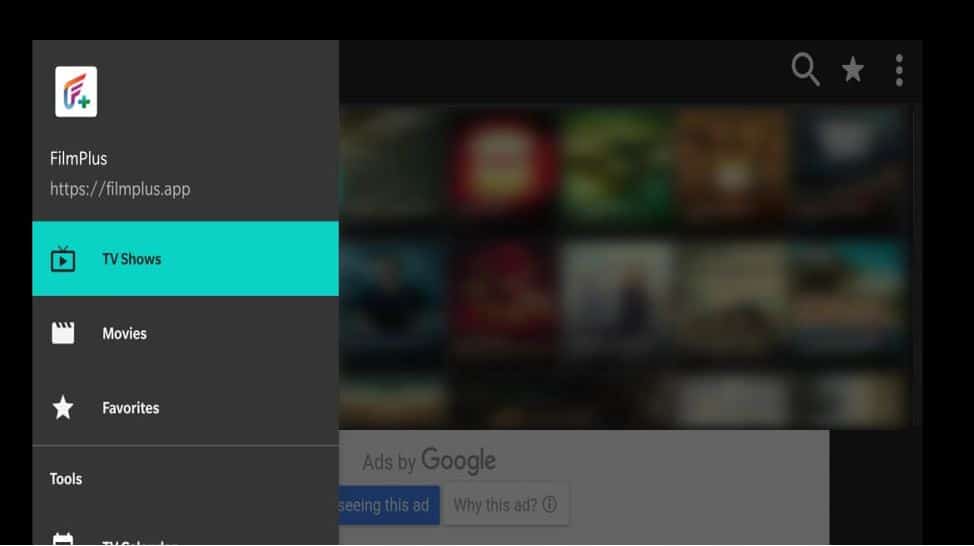
Quick Steps to Enable Apps From Unknown Source.
1. Plug the Fire TV stick to the television and connect to a strong Internet connection.
2. Launch the Firestick.
3. Visit the Settings tab from the main menu.
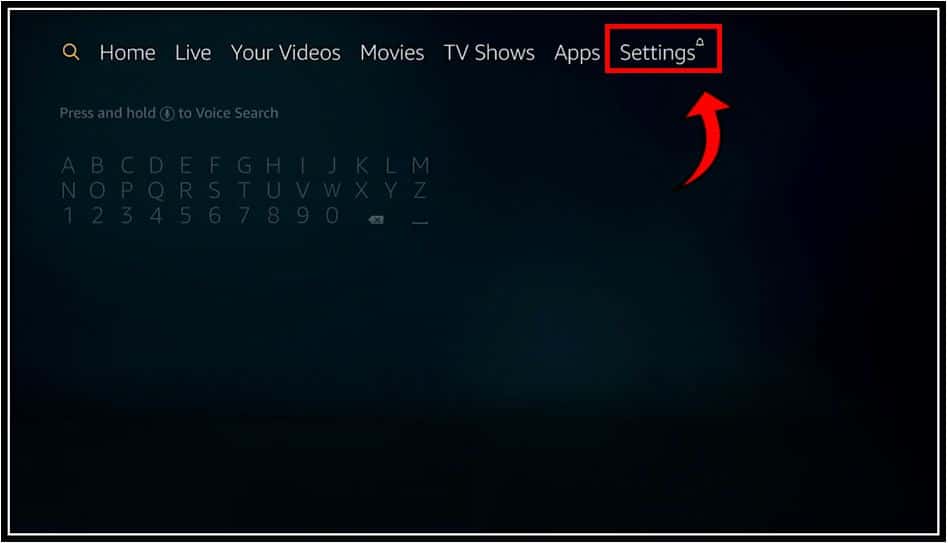
4. Next, click on My Fire TV or Device.
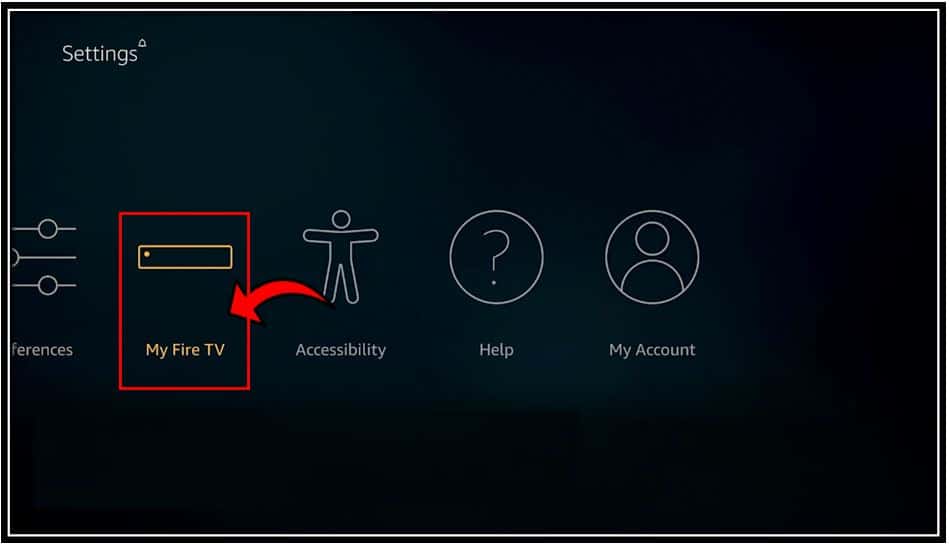
5. Go to Developers options.
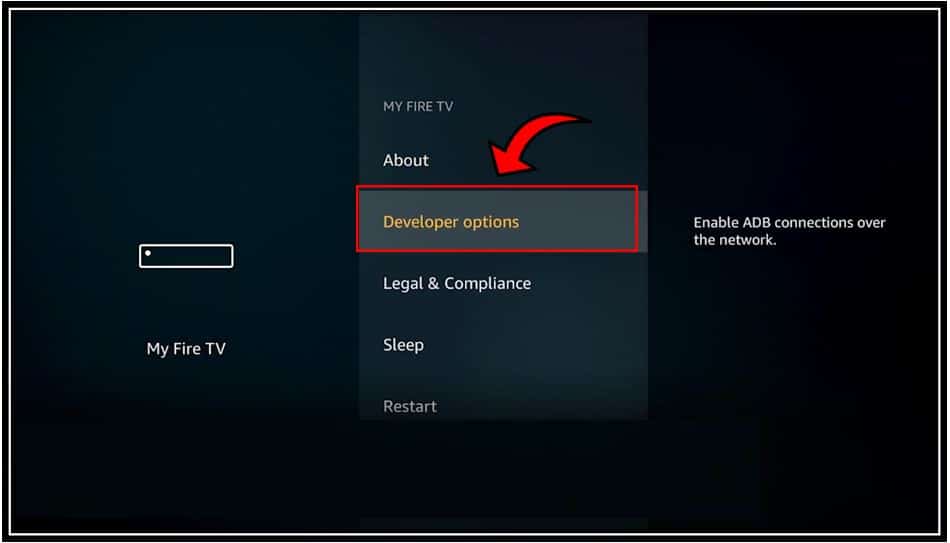
6. Select Apps from unknown sources.
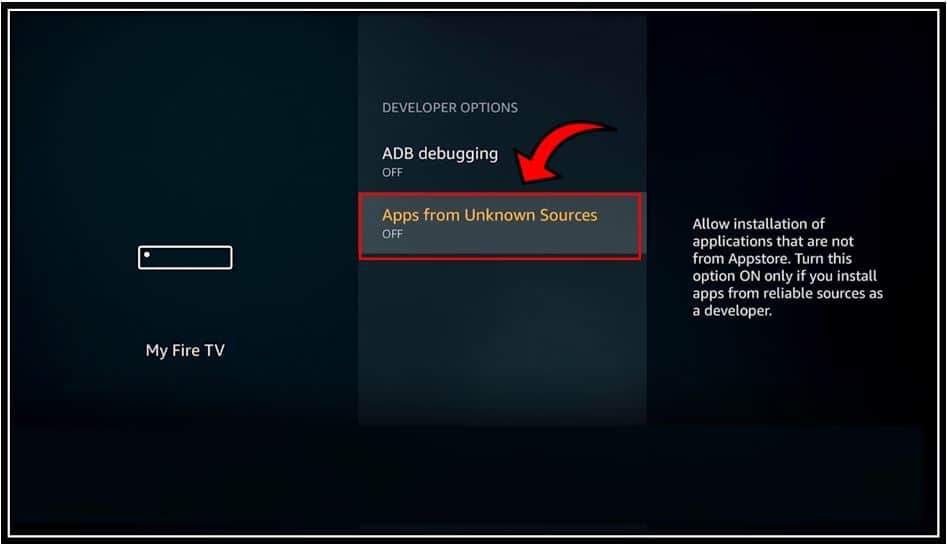
7. Click on the Turn On button.

Done
Now, you can install any trusted apps from other than the Amazon app store. This is a mandatory step for both methods explained on this tutorial.
1. How to Install FilmPlus on Firestick using Downloader
These are the steps you need to take to install FilmPlus on the Amazon Fire TV stick via the Downloader app. They are as follows.
1. Open the search box and enter “Downloader” using a virtual keyboard

2. Click on the Downloader tile to open its official page

3. Now, click on the download button
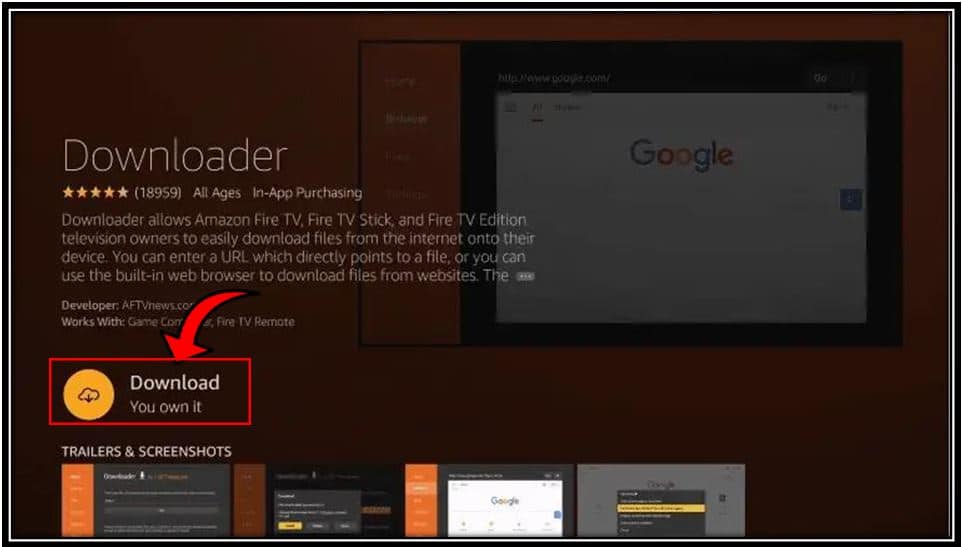
4. Open the Downloader app
5. Click Allow
6. Enter the following download link in the web address box and click on GO. URL: “https://filmplusapk.com/dl“. Please try this mirror link, if the provided link won’t work for you.
Mirror Link: https://filmplus.app/download/filmplus_1.4.7.apk

7. Immediately, the download will start and it’ll take a few seconds to complete.
8. Once the download is finished, the downloader sends an installation wizard. Click on Install.
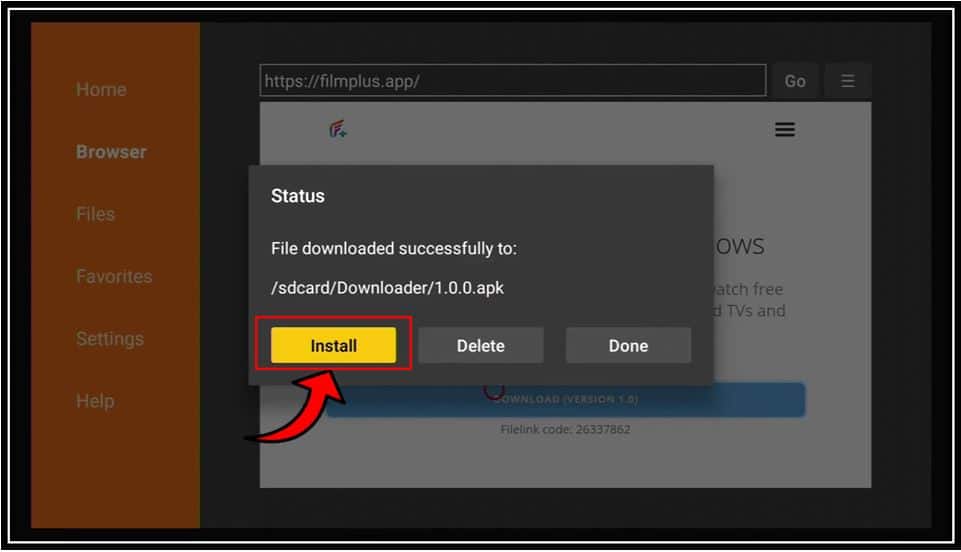
9. Tap on Install again.
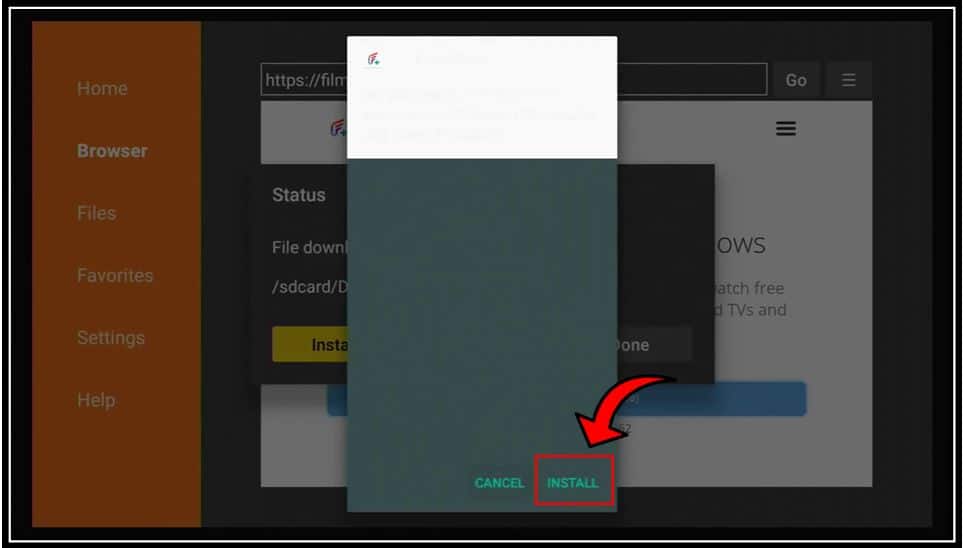
10. After the installation complete, click on Open.
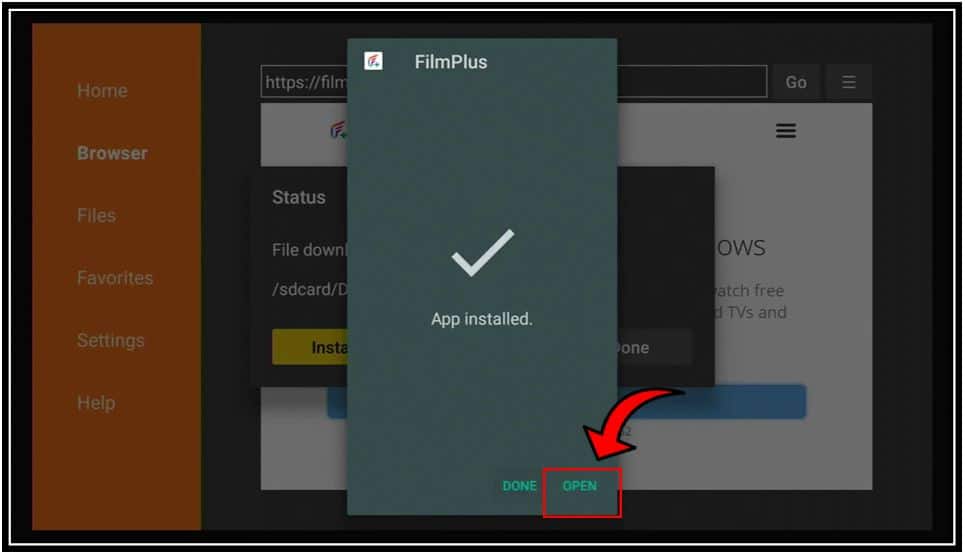
Finally, you’ve successfully installed Filmplus on your Firestick.

You can find the FilmPlus tile on your apps and channels section. Click to open and enjoy the source of entertainment.
2. Download FilmPlus for Amazon Firestick via ES File Explorer
This is a so-called method for people who don’t have a downloader app. ES explorer is a default file manager or browser for firestick. You don’t need to install any other browser or file manager separately. ES File Explorer is capable to sideload APK types of apps into Firestick devices.
Follow the instructions carefully from below.
1. Open the Search feature of Amazon Firestick from its home screen.
2. Type “Es File Explorer” in the search field
3. Hit the Install button
4. Wait for a complete installation
5. Launch ES File Explorer
6. Now, in the homepage select the Downloader option.
7. Click on “+ New“, you can find it at the bottom.
8. Here, enter the APK file download details. The path should be given as “https://filmplusapk.com/dl” and enter the name as “FilmPlus”.
9. Hit the Download Now.
10. Click to open the downloaded file “Filmplus1.0.6.apk”
11. Install it.
12. That’s the end of this guide.
Now you have a great source of movies and tv shows as the FilmPlus app. But knowing how to install the FilmPlus on Fire TV is only one simple task to becoming a free movie lover.
Wrapping Up
Hopefully, FilmPlus is a reliable platform for Firestick to enjoy freemium entertainment content without jailbreak.
The above-explained methods look similar and work great for any firestick device. In case of any difficulty while following our guide then comment below with your problem.
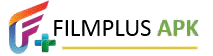
Hi, thanks for all your hard work I love this app. I Have 2 questions. I use real debrid. When I select only real debrid in settings I still get the regular links. The other question is whenever there is 4k content those links are never on top always on the bottom.
thanks
To whom it may concern.
FilmPlus wants an update to 1.5.8, it will not update through the app, tried on Downloader, no luck there either. This is making the app unusable. If I try to back button in the app, the app goes away. Any ideas?
Yours, Mike
hi i have a real debrid account and a preimmunized one as well with api number can i use this on family and friends as many times as i want or will that not work , and is there a way to add it to the apps directly so they dont need to add it in thx
Hi filmplusapk
I got issues as far example the movie
PREY its his 35 links 1080 super HD good I click link nothing screen stays black. I reboot firestick I even in plugged firestick and rebooted again same thing. I downloaded the latest 1.6.1 all mod version nothing on movies but TV shows on issues. Is there a media player that’s required. I have mix player and firestick media player. Need some insight please. When it works its excellent.
MJ
I just installed FilmPlus on my Amazon Firestick and it works great! I was a little worried about the compatibility but it seems to work just fine.
Latest version 1.8.2 also not working for Firestick. App launches but no content loads.
It seems that FilmPlus is currently experiencing connectivity issues with its servers due to technical errors. Please consider trying again at a later time.