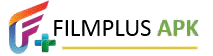Let’s now dive into the detailed article about installing Filmplus TV on Xbox One. I think this is easy and simple to get the app.
Have you ever thought of a gaming device that can be used as a streaming platform? Seriously, I don’t think so.
To proceed, you must be ready with an Xbox One device and a smart TV for complementing. Yes, you may get the doubt does Xbox One is used as a streaming device? Yeah, the answer will be YES.
I’ll show you how can we use and stream the applications.
Since we are dealing with streaming apps and platforms, I strongly advise you to have a keen observation that where you getting the info.
On this page, you could also access…
I’ve just mentioned a few, but there’s a lot to explore on this site. Have a look at all the contexts. 🙂
What would you think of streaming Filmplus APK on Xbox One? For me, it’s very helpful when I want to watch movies along with my loved ones.
Let’s quickly deal with the installation steps.
Install Filmplus for Xbox One
So, it’s time to install the app. I request you be ready with the following things to complete the installation.
- Xbox One
- TV which supports Xbox One
- Smartphone
Make sure to have all the above things and proceed to the next step.
Since we are trying to play Filmplus APK on Xbox One via Smartphone, please ensure that both Xbox One and Smartphone are connected to the same internet connection. It may be a Wi-Fi or hotspot.
Here’s the step-by-step guide…
- First of all, connect your Xbox One to the TV.
- And, download the All Screen Video Cast application on your Smartphone.
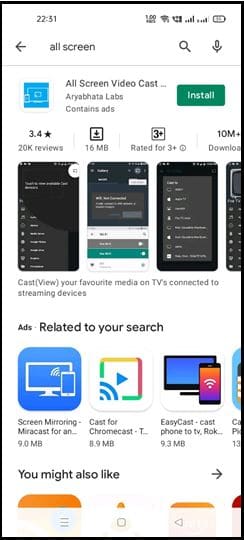
- Now open the application.
- Upon opening the app, it starts to scan the Xbox One device and pairs eventually.
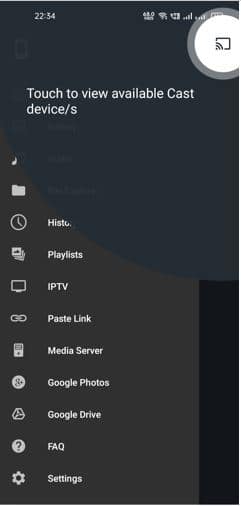
- Select your Xbox One device and connect with it.
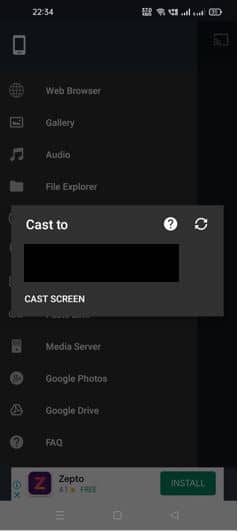
- On your smartphone, go to the following link: Download and install the application.

- Open the Fimplus app now.

- You can see many trending movies on the home page.
- Select one of them and click on it.
- From the list of options, select open with All Screen.
- You are now able to see that Filmplus is running on TV with the help of the Xbox One device.
There is another way to stream Fimplus on Xbox One using the AllCast application.
AllCast app is a casting application that allows you to cast your media onto the TV by means of any casting device.
You just have to download the app and in place of the All Screen app, you need to use the AllCast app. As simple as that.
FAQs
1. What is Filmplus APK?
It’s a free movie streaming application that allows you to watch all the latest Movies, Series, TV Shows, and trailers, etc..,
2. Does this require me to jailbreak my TV?
No, it will not ask you for any privileged access to install the app. For a bigger viewing experience, you just need to connect the device to your TV.
3. What is a reliable app to cast Filmplus?
You can choose any one of the apps either AllCast or AllScreen. Both are trusted and working fine.
Conclusion
I hope you successfully installed Filmplus on Xbox One by using the above guide. It looks pretty simple and easy. If you still find any hassles in between, please reach us via the comment box below. We’ll be happy to serve you. 🙂 🙂 🙂